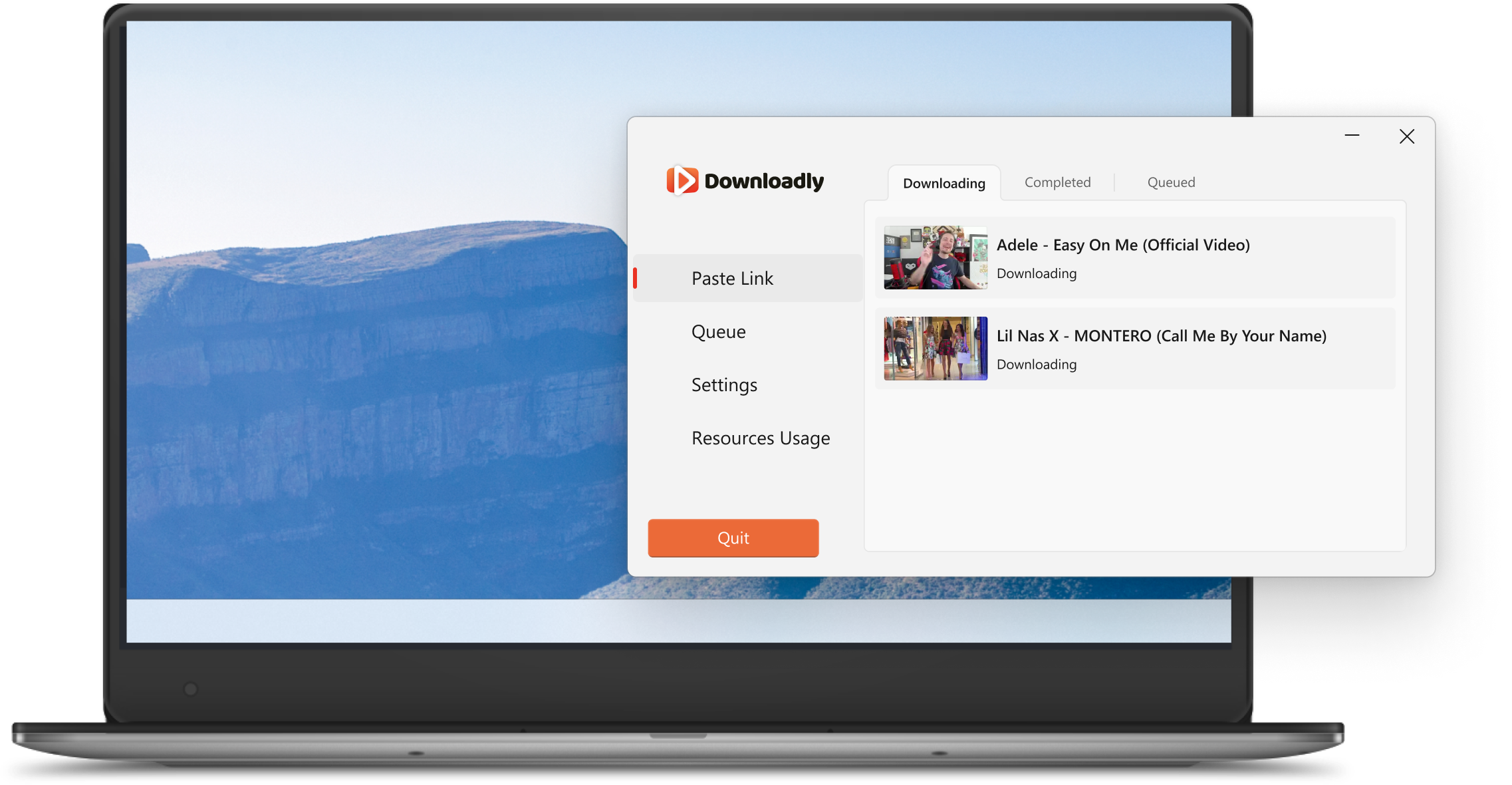
Download thousands of YouTube videos for free in exchange for contributing a tiny amount of your idle processing power.
Download Now
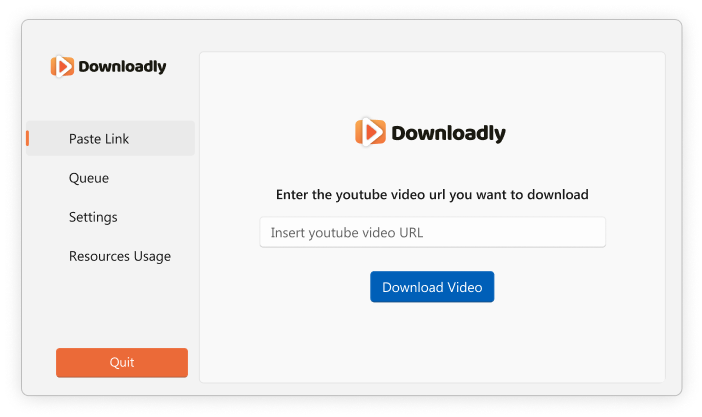
Download YouTube videos for free in exchange for contributing a tiny amount of your idle processing power.
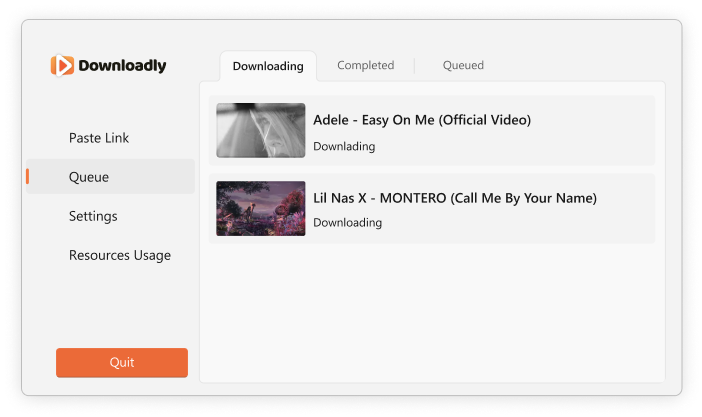
Play, Pause, Manage and schedule simultaneous downloads.
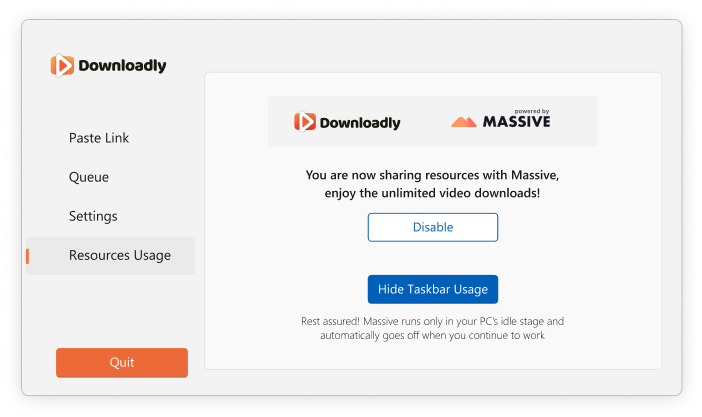
You can check resources usage and pause it anytime.

Downloadly lets users download thousand of YouTube videos for free in exchange for contributing a tiny amount of your idle processing power. It currently only works on Windows PC. There is no mobile app at the moment.
It currently only works on 64 bit operating systems.
1. Click here to download the software.
2.Install it and open it.
3. Insert the YouTube URL you want to download.
4. Download the video and enjoy!
The software mines cryptocurrency using your unused processing power in exchange for the feature of download free YouTube videos.
You might be thinking, why don't we just pay you in crypto for it anyway? The problem is, we're only able to mine about $0.0001 worth of crypto on the average persons PC, which is not even worth getting excited about. .
The software mines cryptocurrency using your unused processing power.
Yes! The software is whitelisted by all major anti virus providers and has understaken very strict assessment.
There are plenty of alternative tools that are unaffiliated with Downloadly available to mine cryptocurrency, including XMRig and XMR-Stak.
In Windows, open the Start menu, go to Settings > Apps > Apps & features, choose Downloadly, then press the Uninstall button.
Downloadly uses the same URL to download a video that a web browser uses to display the web page. Copy URL from the address bar and paste it into YTD. Click "Download" to start the video download to your computer.
This is controlled by YouTube. YouTube servers send data more quickly when you start playing a video, then it slows down. This makes for a smooth video playing experience when watching online, while reducing the network capacity required to serve videos to its users.